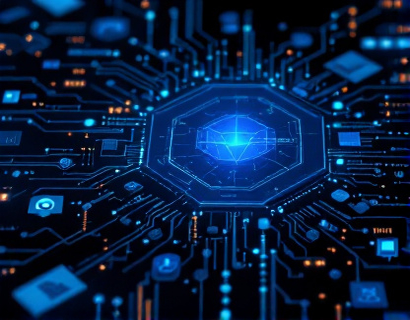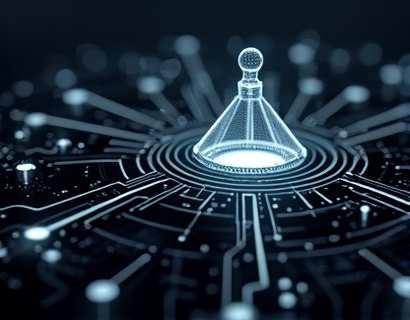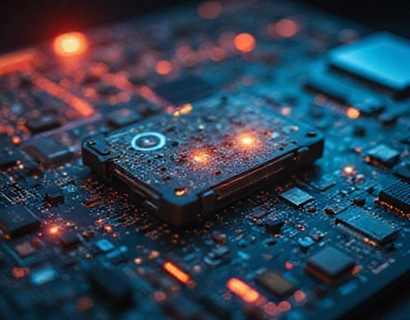Elevate Your Restaurant: Expert Management Software for Streamlined Operations and Enhanced Customer Experiences
In the competitive world of dining, restaurant owners and managers face numerous challenges daily. From managing staff schedules and inventory to ensuring seamless customer service, the tasks can be overwhelming. However, with the advent of expert management software, these challenges can be significantly mitigated. This software is designed to optimize operations and enhance customer experiences, streamlining workflows and communication to deliver exceptional dining experiences while boosting efficiency.
The primary goal of implementing such software is to create a more organized and efficient restaurant environment. By automating routine tasks and providing real-time data, restaurant management software helps owners and managers focus on what truly matters: providing an outstanding dining experience for customers. This article delves into the various ways expert management software can transform a restaurant's operations and customer interactions.
Streamlining Internal Operations
One of the most significant benefits of restaurant management software is its ability to streamline internal operations. Managing a restaurant involves numerous moving parts, and keeping everything in order can be a daunting task. Here are some key areas where the software makes a substantial difference:
- Staff Management: Scheduling, time tracking, and attendance management become effortless with the software. Managers can create and manage employee schedules, track hours worked, and generate payroll reports with ease. This not only saves time but also reduces errors and ensures compliance with labor laws.
- Inventory Control: Keeping track of inventory levels is crucial to avoid overstocking or running out of essential items. The software provides real-time inventory management, alerting staff when items need to be reordered. This helps maintain optimal stock levels, reduces waste, and ensures that menu items are always available.
- Financial Management: Managing finances is a critical aspect of running a restaurant. The software offers robust financial tools, including receipt scanning, expense tracking, and financial reporting. These features provide a clear overview of the restaurant's financial health, enabling better decision-making and budgeting.
- Reservations and Table Management: Handling reservations and table management can be streamlined with the software. Online reservation systems integrated with the software allow customers to book tables easily, while staff can manage seating arrangements and waitlists efficiently. This improves customer satisfaction and reduces no-shows.
By automating these tasks, restaurant staff can focus on providing excellent service, leading to a more harmonious and productive work environment. The software's user-friendly interface ensures that even staff with minimal technical skills can navigate and utilize its features effectively.
Enhancing Customer Experiences
Customer satisfaction is the lifeblood of any restaurant. Expert management software plays a pivotal role in enhancing customer experiences through various features that improve service quality and personalization:
Order Management: One of the most direct ways the software impacts customer experiences is through efficient order management. From taking orders to processing payments, the software ensures that every step is smooth and error-free. Digital menus and ordering systems allow customers to browse and place orders easily, reducing wait times and increasing accuracy.
Personalization: The software can store customer preferences and order history, enabling staff to provide personalized service. For instance, knowing a regular customer's favorite dish allows staff to recommend it or prepare it with special attention. This level of personalization can significantly enhance customer loyalty and satisfaction.
Feedback and Reviews: Collecting and managing customer feedback is essential for continuous improvement. The software can integrate with review platforms to collect and analyze customer feedback in real-time. This data can be used to identify areas for improvement and make necessary adjustments, ensuring that the restaurant consistently meets and exceeds customer expectations.
Loyalty Programs: Implementing a loyalty program is another way to enhance customer experiences. The software can manage loyalty programs, tracking customer visits and rewards. This not only encourages repeat visits but also provides valuable data on customer behavior, helping to tailor promotions and offers effectively.
Improving Communication and Collaboration
Effective communication and collaboration among staff are crucial for the smooth operation of a restaurant. Expert management software facilitates this by providing tools that enhance teamwork and information sharing:
Real-Time Communication: Integrated messaging and notification systems ensure that staff stays informed about important updates, changes in schedules, or urgent tasks. This real-time communication reduces misunderstandings and ensures everyone is on the same page.
Task Management: The software allows managers to assign tasks and set deadlines, tracking progress and ensuring accountability. This helps in maintaining a well-organized workflow and ensures that all tasks are completed efficiently.
Reporting and Analytics: Access to comprehensive reports and analytics is a valuable feature of the software. Managers can generate reports on sales, customer feedback, staff performance, and more. These insights help in making data-driven decisions, optimizing operations, and identifying growth opportunities.
Boosting Efficiency and Productivity
The cumulative effect of streamlined operations, enhanced customer experiences, and improved communication is a significant boost in efficiency and productivity. Here’s how the software contributes to these improvements:
Firstly, by automating routine tasks, staff can focus on higher-value activities that directly impact customer satisfaction. This shift in focus leads to better service and higher customer retention rates. Secondly, the real-time data and analytics provided by the software enable managers to make informed decisions quickly, reducing downtime and optimizing resource allocation.
Moreover, the software's ability to integrate various aspects of restaurant operations into a single platform eliminates the need for multiple disparate systems. This integration reduces the risk of data silos and ensures that all team members have access to the most up-to-date information, fostering better collaboration and coordination.
In terms of cost savings, the software can help reduce waste and optimize inventory, leading to lower operational costs. Accurate financial tracking and reporting also aid in budgeting and financial planning, ensuring that the restaurant remains financially healthy.
Conclusion
Expert management software is a powerful tool for restaurant owners and managers looking to elevate their operations and customer experiences. By streamlining internal processes, enhancing customer interactions, and improving communication and collaboration, the software provides a comprehensive solution to the challenges faced in the restaurant industry. While the initial investment in such software may seem significant, the long-term benefits in terms of efficiency, customer satisfaction, and profitability make it a worthwhile consideration for any serious restaurant business.